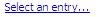Steps to do this:
1. Click on new Page Icon
 give it a name “My Daily Watch List”. Click Next
give it a name “My Daily Watch List”. Click Next2.Select the Dashboard Layout
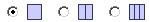 at the bottom click on “add”
at the bottom click on “add” 
3.Select Dashboard utility
 and select "Multipage"
and select "Multipage" 4.Click Next and enable ‘add the page to portal tabs’ and click Finish
5.Click on the edit button

7.See the output